User Support Docs
Shaka Wellness Help
What is Shaka Wellness?
Shaka Wellness is a fun way to incorporate bursts of wellbeing and happiness into your work routine. There are 4 types of prompts that Shaka Wellness can provide to your workspace:
- Music Music messages are a fan favorite Shaka feature. Users are prompted to submit spotify links to their favorite work tunes and Shaka will then choose a song of the week to highlight in Slack or Teams.
- Fitness It is easy to forget to stand up and get moving during your work day, so, once per week Shaka reminds you by sending a 5-minute workout that can be easily accomplished in your cubicle or in your living room.
- Meditation Work can be stressful and too much stress is horrible for your overall health and wellbeing. Once a week, Shaka can provide a short guided meditation to help you unwind from your work week.
- Spark When covering wellness, Shaka can't forget to include social wellness at work, so our team invented Shaka Spark! Fun conversation prompts that spark conversation right within Slack or Teams.
Please note, your Shaka Admin gets to choose which Shaka Wellness messages are enabled for your workspace so if you dont see one of the messages above but you would like to, ask your Shaka Admin if they are opening to adding it!
Where Will Shaka Wellness Content Be Available?
By navigating joining and navigating to your #shakachannel, you will be able to view all content as it is made available.
How Often Will Content Be Made Available?
Most often, Shaka will post one piece of content from each category (fitness, meditation, music and spark) per week.
Is There A Way To Track How Many Videos/Clips I Have Completed?
There most certainly is! Give the video or clip a reaction (heart, fire, thumbs up, etc), and Shaka will track your progress. Shaka will give you a public shoutout as you complete certain milestones along the way. Shaka will also post a leaderboard every couple of weeks, so you can celebrate who is keeping up with their mindfulness and workouts! This also helps us to know what type of content you're enjoying most!
How Do I Submit Songs to our Company Playlist?
Via Slack by using the command "/shaka-submit-song" or by using the submit song button sent occasionally in a message by the Shaka App.
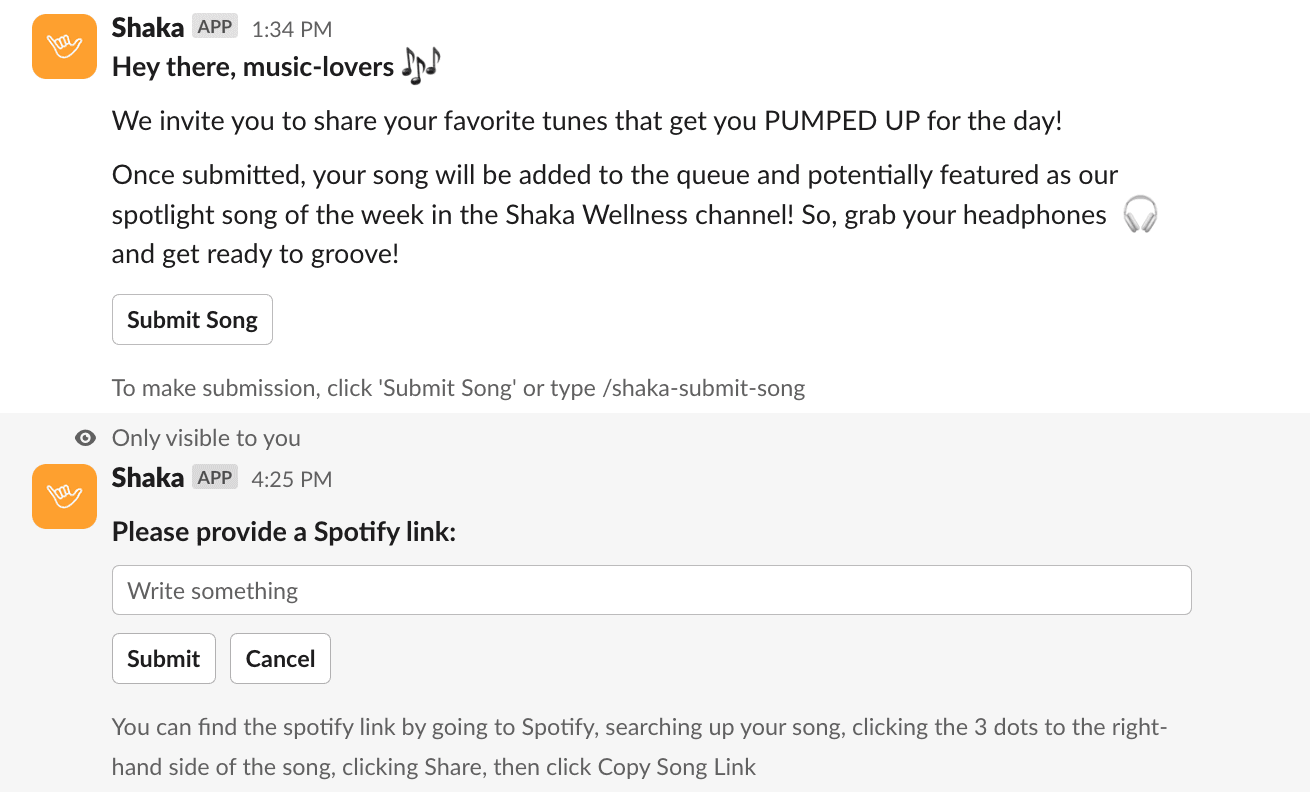
Via Teams by sending a chat to the Shaka App that say "song-submission" or by using the submit song button sent occasionally in a message by the Shaka App.
To copy your song link from Spotify, search up your song and click the three dots on the right hand side. Click "Share" and "Copy Song Link" from the drop down menu. Paste into #Slack/Teams and voila! Your song just might be featured as Shaka's Song of the Day!
What Happens if my Song is Rejected?
Any song submitted is reviewed by the Shaka team for workplace appropriateness. We automatically reject any song labeled as "Explicit". If your song doesn't make the cut, we encourage you to try again - this time submitting the clean version! If you have any concerns or questions about what's considered an approved song, reach out to contact@joinshaka.com or a member of your HR team.
What if I No Longer Want To Recieve Shaka Wellness Content?
We get it, sometimes you just need to quiet the noise! If you want to take a break, right click on the #shakachannel and click "Leave Channel" at the bottom of the drop down menu. Don't worry, we'll reach out to you in a few weeks to see whether you're ready to re-join the fun!
Is This Fitness Content Professional?
Absolutely! Shaka works with certified group fitness and personal trainers to bring you high quality and effective workouts that you can do in the comfort of your own home. We won't ever use equipment that you can't find lying around your house or apartment.